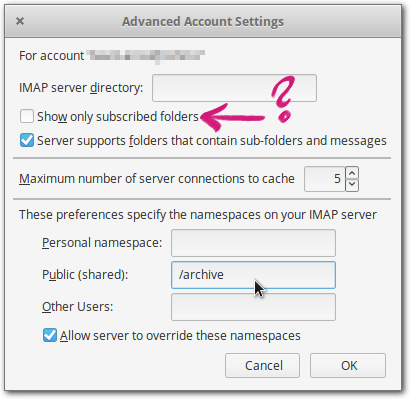
Access to the Online Archive is possible with the web interface or Outlook, but not most other clients and not via IMAP, as per Microsoft documentation.
You can access the Online Archive by using davmail and Thunderbird, and following the instructions:
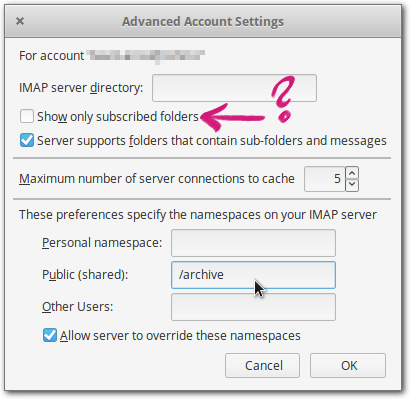
It is not clear whether other email clients can use davmail similarly.
Maybe, change the Office365 archiving policy using its OWA web interface: right-click on (each) email folder and choose Assign Policy > Achive Policy : Personal never move to archive (Never).
Maths people please see the davmail page for further details.
Paul Szabo psz@maths.usyd.edu.au 25 Jan 20